GFaL Rewards Frequently Asked Questions
How do I use my sign up hot drink?
When you sign up to GFaL Rewards, you will automatically receive a free hot drink voucher – this will appear on your app home page. Choose when to your use voucher and present it at the till before the expiry date to redeem.
How do I view my points and stamps earned?
Your points total and stamps earned will show on the home page in your app.
How do I update my account information?
In the app, click on the ‘more’ page and then ‘account information’. Here you can update your personal details, manage your notification preferences and add/update payment methods.
How do I pre-load credit onto my app?
In the app, head to the ‘top up’ page and click add funds.
I had funds uploaded to my GFaL Club account, what do I need to do?
Any funds uploaded to an active GFaL Club account were frozen as of Tuesday 19 December 2023. Your credit will be transferred to the GFaL Rewards app.
To access your funds, please sign up to the GFaL Rewards app with your name and email address used for your old GFaL Club account. This should automatically link you with your existing funds.
If you would prefer a refund or have any queries, please contact gfal@leeds.ac.uk.
I’m experiencing issues with the app, who should I contact?
Our GFaL outlet staff will be happy to help where they can, or please email gfal@leeds.ac.uk.
When I purchase a barista made drink, do I receive both points and a loyalty card stamp?
Yes. When you purchase any brewed or blended drink you will receive 3 points for every £1 spent, plus a virtual stamp on your in-app loyalty card.
Is there anything I can’t receive points on?
No. You will receive 3 points for every £1 spent on any purchase made in any Great Food at Leeds operated cafés or the Refectory.
What are my points worth?
Points have no monetary value, but can be exchanged for money off purchases. When you reach 100 points (equivalent of £1) the app will prompt you at point of purchase to decide if you want to redeem your points. You can use them straight away or continue to save them.
What happens if I don’t use my account for while?
If an account has been inactive for 18 months, we will assume it is no longer in use and delete the account. You can delete the app at any time, but this will mean you can no longer benefit from the GFaL Rewards loyalty scheme. If you wish to delete your account please contact gfal@leeds.ac.uk.
Do I have to sign up/register to earn loyalty rewards?
You can earn rewards without signing up to the app, however you will only be able to redeem rewards by singing up.