Great Food at Leeds Rewards
Download. Sign up. Get Rewarded.
The new GFaL Rewards app and loyalty scheme makes eating and drinking on the University of Leeds campus taste better than ever.
You can use the app in any of our Great Food at Leeds operated cafés and the Refectory, this excludes Caffè Nero locations on campus and eateries in the students’ union.
Sign up today and receive a brew on us. Collect stamps for every barista made drink you purchase, buy 8 and get your 9th for free! Earn 3 points for every £1 you spend to redeem against future purchases.
GFaL Rewards is also the new home of Meal Plan and Food Bundles credit.